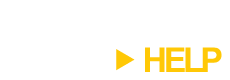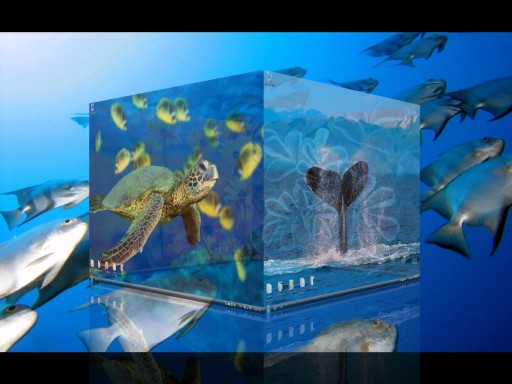DeskSpace 1.5.1, our new 3D virtual desktop application, has been released. DeskSpace helps you eliminate clutter, become more efficient, and get organized by expanding your desktop space into 3D. If you’d like to try it out, you can download the trial or buy it at the Online Store.
This version features the following additions and improvements:
- Dramatically improved graphical performance and memory usage.
- 360 degree sky box backgrounds.
- Smoother animation.
- Support for multiple monitors.
- Support for multiple user accounts.
- Improved stability and numerous bug fixes.
I’d like to take the opportunity to thank all the users who helped us during the beta test. The quality and quantity of feedback we received was outstanding, and played a huge part in making DeskSpace the best it could be.
We’ll continue to improve DeskSpace in the coming weeks and months, so stay tuned. Future enhancements will include:
- Live desktop previews.
- Support for desktops and images on the top and bottom cube faces.
- 360 degree cube rotation.
- Support for 2-16 desktops.
- Better cube control, including cube physics and Beryl-like mouse rotation.
You can visit the DeskSpace page to find out more about DeskSpace, and visit the Online Store to buy DeskSpace 1.5.1.