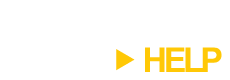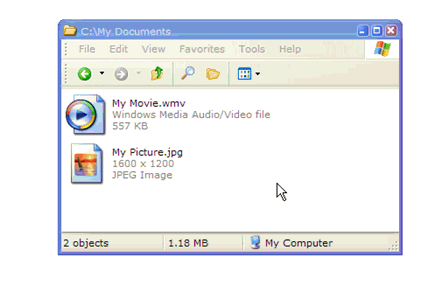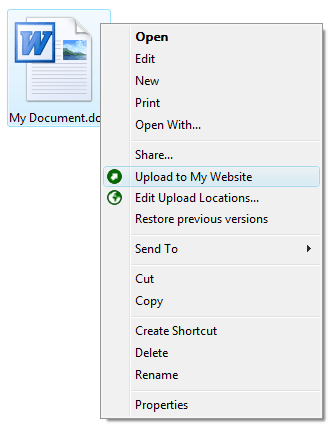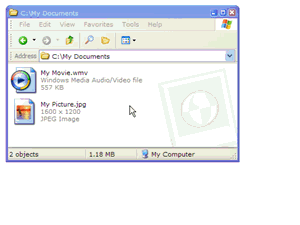We’ve released UpRight 1.2.1, a utility that lets you upload files via FTP and Amazon S3 simply by right-clicking on them.
The main changes in this version are:
- Windows Vista Support – UpRight now supports Windows Vista.
- 64-bit Windows Support – UpRight now supports Windows XP x64 and Windows Vista x64 64-bit operating systems.
- Copy Upload Locations – Upload locations can now be easily duplicated in the Edit Upload Locations dialog.
- Minor User Interface Improvements – It’s now clearer that UpRight automatically creates directories and buckets if they don’t already exist.
- Bug Fix – UpRight now handles period (‘.’) characters in Amazon S3 bucket names.
You can visit the UpRight page to find out more about UpRight, and visit the Online Store to buy UpRight 1.2.1.