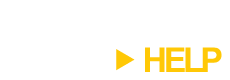Joel Spolsky is usually (mostly) on the money, but his latest rant, on Vista log off options, is off the mark.
As some background, when you click on the Start Menu in Vista you’re presented with three options: turn off the computer, lock the computer, and show the advanced options menu. The advanced options menu offers another seven ways to log off, including hibernate and standby.
Joel writes:
“Every time you want to leave your computer, you have to choose between nine, count them, nine options: two icons and seven menu items. The two icons, I think, are shortcuts to menu items. I’m guessing the lock icon does the same thing as the lock menu item, but I’m not sure which menu item the on/off icon corresponds to.
…
The fact that you have to choose between nine different ways of turning off your computer every time just on the start menu, not to mention the choice of hitting the physical on/off button or closing the laptop lid, produces just a little bit of unhappiness every time.”
and then proceeds to simplify the Vista log off options to the point where there’s one simple button called “b’bye”.
Great, you think, he’s taken something that’s complex and made it simpler and more user-friendly, but in doing so he’s made the assumption that he knows more about Microsoft’s users than they do. Sure, his suggestion seems “better”, and would, in fact, make Vista easier to use for beginners. The problem though is that Microsoft isn’t developing software targeted at a particular group of users, they’re developing software that will be used by around 500 million people. Within those half a billion users there’s a huge number of different groups, each with vastly different skill levels and requirements. With that many users you can’t just assume that everyone needs things to work the same way.
Joel does have a point: it’s good to keep things simple. However, in his quest to make things as simple as possible he’s failed to take into account the needs of all users. Ironically, given their past mistakes, it turns out that Microsoft has. They’ve recognized that not all users have the same needs or skill levels, so they offer only the two most common choices up front, but still allow advanced users to easily access the more complex options. In the end, drastically simplifying functionality might improve usability for some users, but it makes software less usable for everyone else.