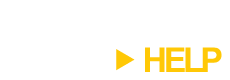I’m happy to announce that DeskSpace 1.5.7 has been released.
The main focus of this release is the DeskSpace system tray menu (i.e. the menu accessed by right-clicking on the DeskSpace icon in the system tray). The major change to this menu is that it’s now possible to move windows between desktops by dragging and dropping them in the menu:
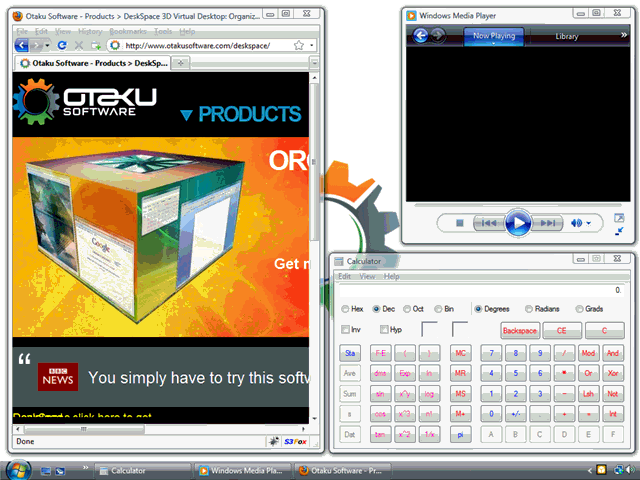
A “Show Desktop Cube” menu item has been added for users who don’t like to press and hold CTRL+WIN, and we’ve also made more space for the desktop and window menu items. We’ve done this by grouping windows that appear on all desktops under an “All Desktops” category, and grouping the DeskSpace options and “Manage Desktop” menu items into sub-menus:
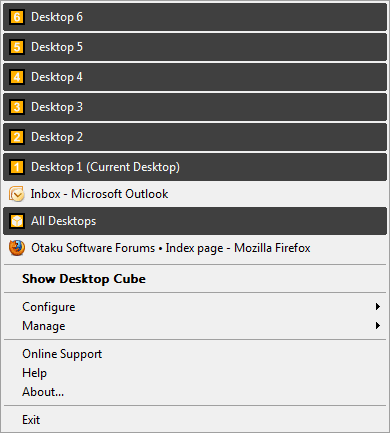
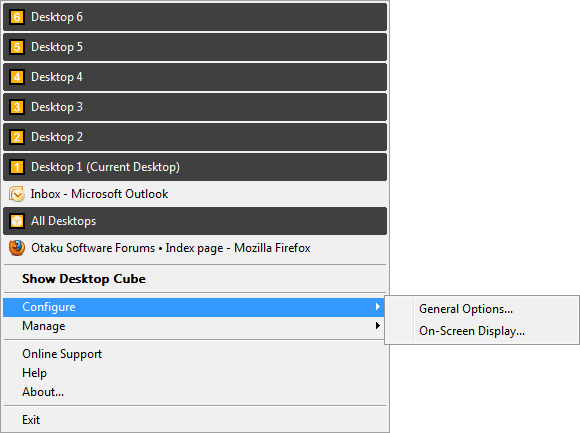
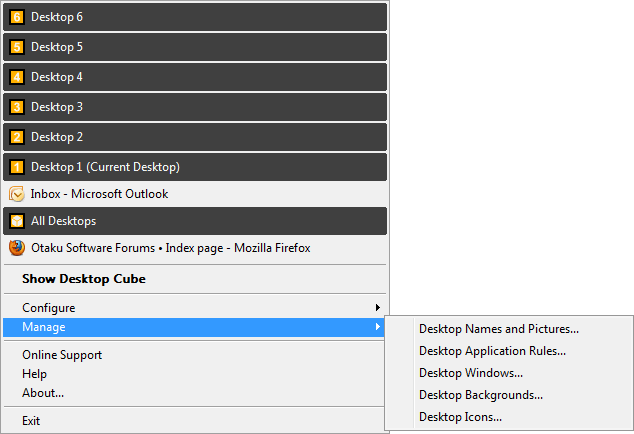
Another addition is the Configure On-Screen Display dialog, which allows you to turn on/off the display of the desktop name and picture when the desktop cube is shown (this will hopefully make forum user docdic happy!), and to specify the monitor(s) the desktop name and picture will appear on and the position they will appear at:
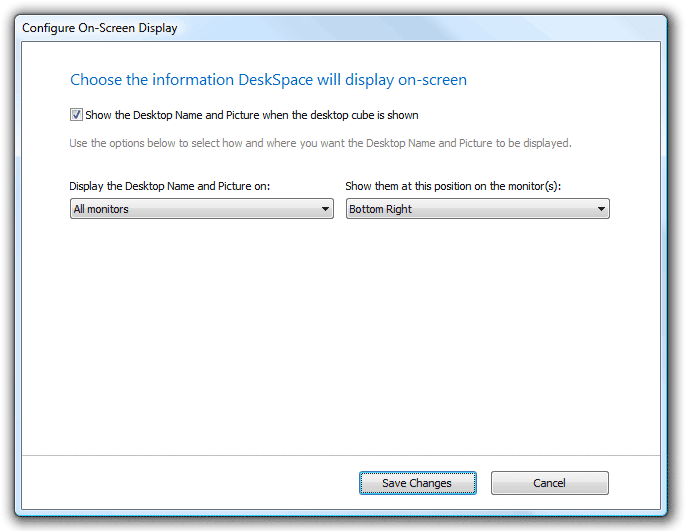
We’ve also made some improvements to desktop switching speed, improved the speed at which the Manage Desktop Icons dialog appears, added a “Remove Picture” button to the Manage Desktop Names and Pictures dialog, and added a workaround for problematic Windows start up programs like the ATI Catalyst Control Center.
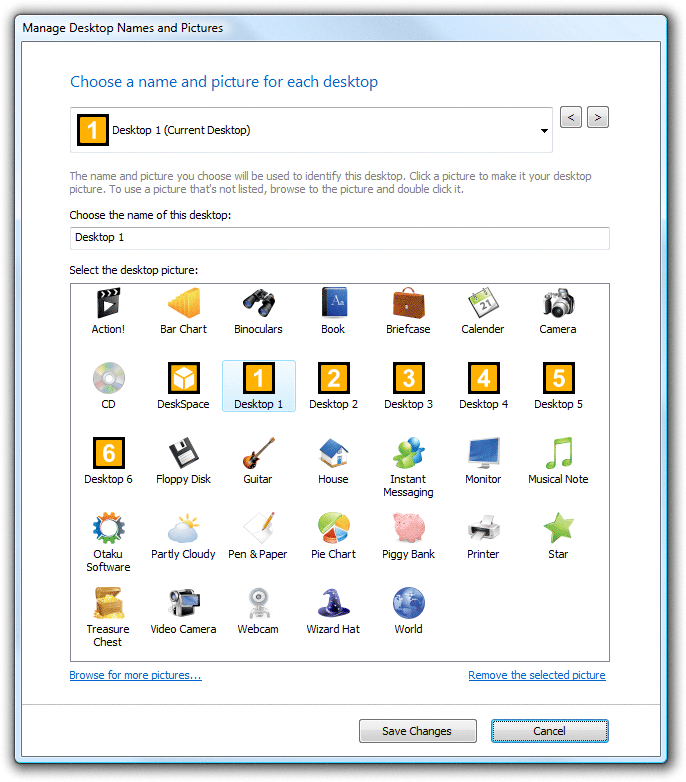
Finally, by default we turn off dragging windows to other desktops when DeskSpace is running on Windows 7, since some Windows 7 features already use the screen edges, and users can now move windows between desktops using the DeskSpace system tray menu.
I hope you enjoy this new version of DeskSpace, and from everyone at Otaku Software we wish you a Merry Christmas and a Happy New Year!
DeskSpace 1.5.7 contains the following additions and improvements:
- New Feature – Windows can be moved to other desktops by dragging and dropping them in the DeskSpace System Tray Menu.
- New Feature – Applications that appear on all desktops are now grouped under the “All Desktops” heading in the DeskSpace System Tray Menu.
- New Feature – DeskSpace can now be activated via the “Show Desktop Cube” menu item in the DeskSpace System Tray Menu.
- New Feature – The DeskSpace System Tray menu is now more compact, leaving more space to display desktops and their windows.
- New Feature – It’s now possible to remove a user-generated picture from the Manage Desktop Names and Pictures dialog.
- New Feature – The new Configure On-Screen Display dialog lets you to choose whether to display the desktop name and picture on screen when the desktop cube is shown.
- New Feature – DeskSpace now switches between desktops faster.
- Bug Fix – DeskSpace now tries to avoid any conflicts with video card utilities (e.g. ATI Catalyst Control Center) when Windows is booting up.
- Bug Fix – The Manage Desktop Icons dialog now appears much faster.
- Bug Fix – Dragging windows to other desktops is now disabled by default in Windows 7, as it conflicts with built-in Windows 7 functionality.
You can visit the DeskSpace page to find out more about DeskSpace, and visit the Online Store to buy DeskSpace 1.5.7.