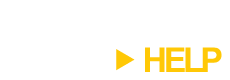BoxingClever, the latest product from Otaku Software, is a utility that makes it easy to send and receive files. It was born out of my frustration with trying to email large files to people; most file attachments are either quarantined or blocked completely.
There are quite a few online storage solutions out there that can help you workaround this problem, and while they’re great for a lot of people, none of them gave me what I needed: control of my data. Try as I might, I just can’t trust my files to someone else. For my peace of mind, I need to be able to control where my data is stored, who has access to it, and when it is accessed and deleted.
While most online storage solutions prevent the general public from accessing your files, for the majority of them they themselves still have access. They give you no say in where your data is stored (save that it’ll be somewhere on their servers), and the backup systems they have in place mean that when you ask for your data to be deleted it may not actually be deleted for some time (I’m looking a you, Google).
The solution I came up with was simple: use your own webserver. Nowadays it’s easy to setup a webserver on your PC (see XAMMP and friends), and if that’s not an option there’s a huge number of ridiculously cheap hosting solutions out there. Some people have already gone down this route, uploading their files via FTP and accessing them through a password protected webpage, but I found this time consuming and cumbersome to setup, and that non-technical users had some difficulty logging in and downloading the appropriate file.
I wanted a solution that was almost as easy as copying a file, and the answer I came up with was to have two separate applications, InBox and OutBox, to handle each end of the transfer. OutBox encrypts a file, uploads it to the webserver via FTP, and then emails a “key” file to the person you want to send the file to. When they receive the email, the recipient drags-and-drops it onto the InBox window, and InBox downloads and decrypts the file to their Desktop.
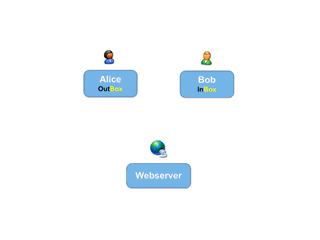
Sending a file is as easy as right-clicking on it, and InBox is zero-install and uses your Internet Explorer network connection settings, so there’s no setup involved on the download side. You can find more information on what BoxingClever can do and how it work at the BoxingClever page.
Finally, since it’s a v1.0 there’s plenty of room for extra features, so I’d love to hear feedback on what you’d like to see added and improved. I’d also love to hear ideas on how BoxingClever can be used with existing applications. For example, if you needed a more secure way to send the key file, you could use OutBox with PGP email.