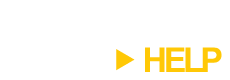What Is It?
Easy encrypted file transfer For Netbooks and Ultrabooks. BoxingClever is an simply, secure way to send and receive files online. It helps you:
- Safely share photos, music, and documents with family, friends, and work colleagues.
- Backup important files.
- Backup your laptop while traveling.
- Access your data from any computer.
Why Choose BoxingClever?
There are dozens of online storage and file transfer solutions out there, but only BoxingClever gives you complete control over your data. It uses your own webserver, so you know exactly where your files are and who has access to them. Since you decide when your data is accessed, copied, and deleted, your privacy is assured.
Other online storage solutions use their own servers to store your documents, images, and music, so you have to compete with thousands of other users for server access and bandwidth. If those servers are busy you can't access your files when you need to, and if the company goes out of business you may even lose all your data. With BoxingClever, these problems are a thing of the past.
BoxingClever puts you in control of your online data.
Sharing Files
Alice, a graphic designer at "Grafix, Inc.", wants to send an image to her client Bob, but there's a few obstacles in her way. The image is too large to email, and Bob isn't very technical, so he'll have trouble downloading it using FTP. Both their IT departments have also blocked all non-standard Internet access, so she can't use a file sharing application to transfer the file to him. Finally, the image Alice wants to send is confidential, so putting it up on the Grafix webserver, where anyone can download it, isn't an option.
How can Alice easily and securely send her image to Bob? The answer is BoxingClever.

With BoxingClever OutBox, sending an image to Bob is as easy as Right-Clicking on it and selecting "Upload to Grafix". This encrypts and uploads the image to the Grafix webserver, then displays a "Send Email" dialog. Alice types in Bob's email address, hits the "Send" button, and she's done!

When Bob receives Alice's email he drags-and-drops it straight into BoxingClever InBox, and the image is automatically downloaded and decrypted to his Desktop. It's that simple.

Storing Files Online
Steve, a DJ, plays all over the world. To keep his act fresh he relies on his huge music collection, but bringing all those songs with him on his travels is cumbersome and problematic. His laptop harddrive isn't big enough to store the whole collection, and CDs and DVDs frequently get lost or damaged. Steve also picks up a lot of music on his travels, and with nowhere else to keep it, it ends up occupying a lot of space in his baggage.
With BoxingClever OutBox, Steve can store and retrieve music from anywhere in the world.

To store music, Steve just Right-Clicks on a song and selects "Upload to MyMusic". This encrypts and uploads the track to Steve's webserver, and generates a "key" that he can use to download the song from any location.

To retrieve music, Steve simply drops a songs "key" into BoxingClever InBox, and the track is automatically downloaded and decrypted to his Desktop.
How Does it Work?
BoxingClever consists of two separate applications: OutBox, which stores files, and InBox, which retrieves files.

As an example, when Alice wants to send a image to Bob she uses OutBox to generate an encrypted copy of the file, called a Box, and a key file, called a CleverKey, that can unlock the Box. OutBox uploads the Box to Alice's webserver and then emails the CleverKey to Bob.
Once Bob receives the CleverKey he drags-and-drops it on to InBox, which then downloads the Box from Alice's webserver and decrypts it to an image file on his Desktop.

How Do I Send a File?
To send a file:
- Right-Click on the file you want to send and choose "Upload to Destination", where Destination is the name of webserver you want to upload the file to.
- OutBox will compress and encrypt the file then transfer it to the webserver.
- Next, OutBox will display an email dialog containing the files CleverKey as either an attachment, or as part of the message body text. Type in the email address of the person you want to send the file to, hit the "Send" button, and you're done!
How Do I Retrieve a File?
To retrieve a file:
- Run BoxingClever InBox. If you don't have a copy, download it here.
- Drag-and-drop a CleverKey onto the InBox window. If you received a CleverKey via email, you can drag-and-drop it straight from your email application.
- InBox then downloads the file to straight to your Desktop. When it's finished, simply click the "Open Downloaded File" button to open up the file.
Downloads
Want to try out BoxingClever?
-
Download BoxingClever InBox (Free, No Installer).
This version of InBox doesn't need to be installed, making it the best choice if you use a Windows user account that doesn't let you install applications. -
Download BoxingClever InBox (Free, With Installer).
This version of InBox can be installed, making it the best choice if you use a Windows user account that lets you install applications. -
Download BoxingClever 30 Day Trial.
This is the trial version of BoxingClever, and includes both InBox and OutBox..
Where Can I Get Help?
For help with BoxingClever, refer to the BoxingClever 1.0 Documentation and the BoxingClever Frequently Asked Questions.
System Requirements
To use BoxingClever OutBox you'll need a webserver you can upload files to via FTP. If you don't have a webserver, OutBox will not work.
The minimum system requirements for BoxingClever are:
- Windows XP Service Pack 2.
- 300 Mhz CPU.
- 64 MB RAM.