The Firefox find issue has always been a pain and it still isn’t fixed in Firefox 1.07 or the Firefox 1.5 beta 2. However, I’ve found that you can work around this issue if you turn off the “Begin finding when you begin typing” option in the Firefox Advanced Options dialog:
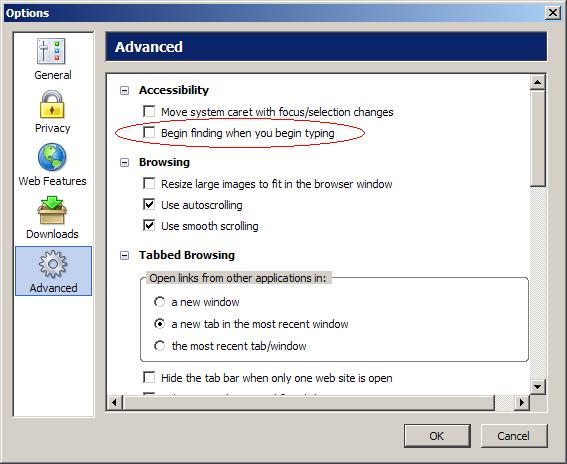
I’ve been running both Firefox 1.07 and Firefox 1.5 beta 2 with this configuration for around a week and haven’t experienced the problem since then. Your mileage may vary though, so let me know if this workaround doesn’t work for you.


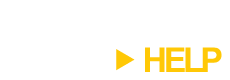
[...] section, disable “Begin finding when you begin typing”. For more on this, go here. Also, try to make sure you’re running Firefox 1.5.0.1. [TopD [...]
Another temporary fix (until the Firefox bug is addressed) for users who like the spatial view for TopDesk and want to keep the find-as-you-type feature in Firefox (like myself)…pressing Alt+Tab twice (to quickly focus on another app and back to Firefox…assuming you’re not mapping Alt+Tab in TopDesk) corrects the problem for me. It’s not elegant, but tolerable.
Maybe an enterprising Firefox plugin developer can deliver a hack to fix this problem until Firefox is fixed. Just like Firefox…TopDesk rocks! Bought it. Suddenly, I can’t imagine living without it.