DeskSpace 1.5.7.2 has been released. This version includes minor bug fixes and compatibility improvements:
- Bug Fix – DeskSpace no longer displays a white border around the screen when the “Smooth Cube Edges” option is used with a static desktop cube background image.
- Bug Fix – The desktop cube no longer displays previously configured wallpapers when desktop wallpaper management is disabled.
- Bug Fix – The taskbar no longer pops up when switching to a desktop with no windows with taskbar autohide enabled.
- Bug Fix – Added compatibility with Stickies from Zhorn Software.
- Bug Fix – DeskSpace now supports different Windows Photo Gallery wallpapers on each desktop.
You can visit the DeskSpace page to find out more about DeskSpace, visit the Online Store to buy DeskSpace 1.5.7.2, and visit the Help page to upgrade to DeskSpace 1.5.7.2.


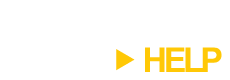
Thomas: To have windows (or gadgets) always appear on a certain desktop, you need to set up application rules via the Manage Application Rules dialog. Unfortunately at the moment it’s only possible to have gadgets either all on one desktop or on all desktops, as the application rules only work on the whole application (in this case the Windows Sidebar), not individual windows.
We’ll be adding the ability to always have different gadgets on different desktops in a future version of DeskSpace.
Hi iam having a problem with my wallpapers i have windows 7×64 and i want to have scrolling wallpapers on all space is this possible?
Hi Chris,
When you say “scrolling wallpapers”, do you mean the Windows 7 Slideshow wallpapers? If so, having different wallpapers on different desktops isn’t compatible with this Windows 7 feature.
If you don’t mean the Windows 7 Slideshow wallpapers, can you please provide me more information about the scrolling wallpapers?
Will add support to use HDRI Panoramic Images for making an Environment for the cube?
you can add sounds when the cube turns as well!
Hi Sasson,
Yes, we’ll look at adding support for HDRI images and sounds in a future version of DeskSpace.
Hey, I tried out Deskspace, and it works great except for a few things;
I personally loved the sidebar in Vista and was disappointed to see it gone in 7. I found a gadget called Sidebar7, which puts the sidebar back into 7, looking like it was in Vista. However, when I change desktops with Deskspace, the gadgets inside Sidebar7 flicker and I am spammed with the message that a window needs my attention (it picks the calender, but I’m pretty sure all the gadgets are requesting attention). Is it possible that a future version will include a Windows sidebar mimic, to hold all my gadgets at the right of the screen?
Also, Deskspace moved my desktop icons to the left about 30 or so pixels, and the left column’s names are off the screen a bit.
Disreguard the icon part, turns out Deskspace just turned off the grid. Easy fix.
Actually, forget the Gadgets part as well. I added an application rule that set c:\Program Files\Windows Sidebar\sidebar.exe to appear on all desktops, and now the gadgets behave like they should. My apologies for the triple post, I wanted to let anyone else who uses Sidebar7 know hot to fix it.
Zxaber: Fantastic! Sorry I didn’t get back to you straight away (it’s crunch time for DeskSpace 1.5.8 at the moment), but it’s great to hear you sorted out everything.