I’m happy to announce that DeskSpace 1.5.7 has been released.
The main focus of this release is the DeskSpace system tray menu (i.e. the menu accessed by right-clicking on the DeskSpace icon in the system tray). The major change to this menu is that it’s now possible to move windows between desktops by dragging and dropping them in the menu:
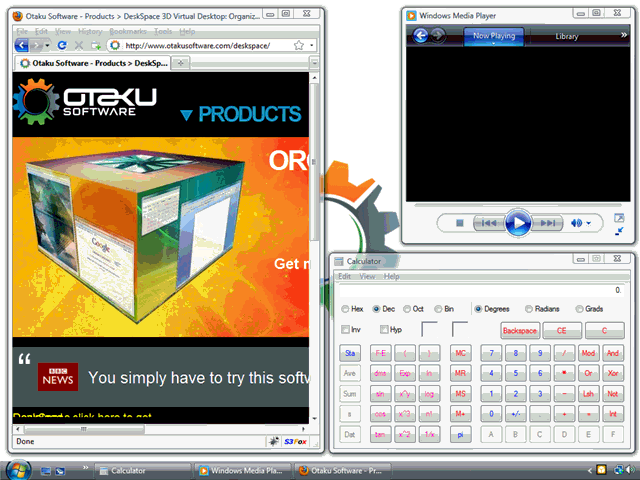
A “Show Desktop Cube” menu item has been added for users who don’t like to press and hold CTRL+WIN, and we’ve also made more space for the desktop and window menu items. We’ve done this by grouping windows that appear on all desktops under an “All Desktops” category, and grouping the DeskSpace options and “Manage Desktop” menu items into sub-menus:
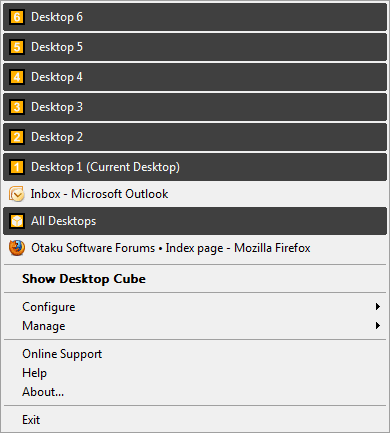
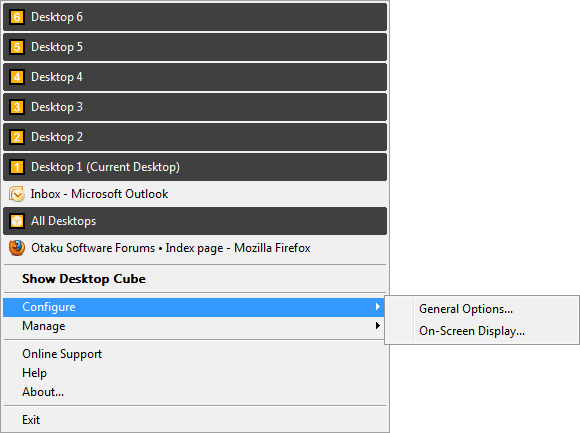
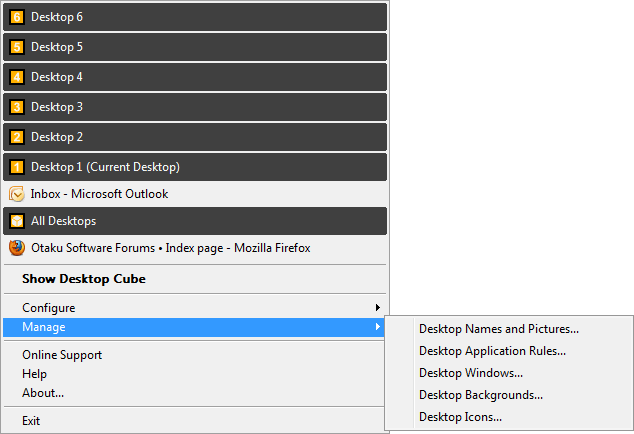
Another addition is the Configure On-Screen Display dialog, which allows you to turn on/off the display of the desktop name and picture when the desktop cube is shown (this will hopefully make forum user docdic happy!), and to specify the monitor(s) the desktop name and picture will appear on and the position they will appear at:
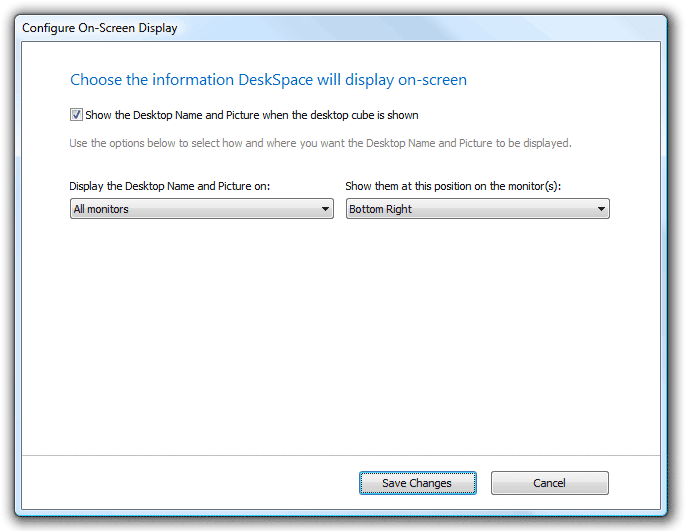
We’ve also made some improvements to desktop switching speed, improved the speed at which the Manage Desktop Icons dialog appears, added a “Remove Picture” button to the Manage Desktop Names and Pictures dialog, and added a workaround for problematic Windows start up programs like the ATI Catalyst Control Center.
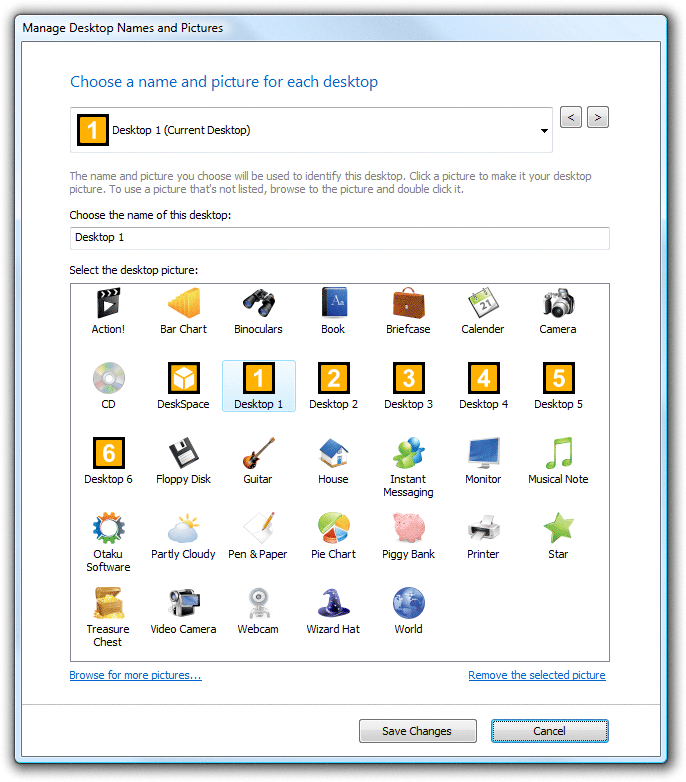
Finally, by default we turn off dragging windows to other desktops when DeskSpace is running on Windows 7, since some Windows 7 features already use the screen edges, and users can now move windows between desktops using the DeskSpace system tray menu.
I hope you enjoy this new version of DeskSpace, and from everyone at Otaku Software we wish you a Merry Christmas and a Happy New Year!
DeskSpace 1.5.7 contains the following additions and improvements:
- New Feature – Windows can be moved to other desktops by dragging and dropping them in the DeskSpace System Tray Menu.
- New Feature – Applications that appear on all desktops are now grouped under the “All Desktops” heading in the DeskSpace System Tray Menu.
- New Feature – DeskSpace can now be activated via the “Show Desktop Cube” menu item in the DeskSpace System Tray Menu.
- New Feature – The DeskSpace System Tray menu is now more compact, leaving more space to display desktops and their windows.
- New Feature – It’s now possible to remove a user-generated picture from the Manage Desktop Names and Pictures dialog.
- New Feature – The new Configure On-Screen Display dialog lets you to choose whether to display the desktop name and picture on screen when the desktop cube is shown.
- New Feature – DeskSpace now switches between desktops faster.
- Bug Fix – DeskSpace now tries to avoid any conflicts with video card utilities (e.g. ATI Catalyst Control Center) when Windows is booting up.
- Bug Fix – The Manage Desktop Icons dialog now appears much faster.
- Bug Fix – Dragging windows to other desktops is now disabled by default in Windows 7, as it conflicts with built-in Windows 7 functionality.
You can visit the DeskSpace page to find out more about DeskSpace, and visit the Online Store to buy DeskSpace 1.5.7.


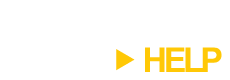
Hey, I found a bug in the system from the get-go. On Windows Vista Ultimate 32-bit, when you drag windows to other desktops via the right-click menu in the system tray, the menu suddenly leaves the task bar, and it jumps out into the desktop.
Hi Kai,
Haven’t been able to reproduce this bug under Vista 32-bit, nor have we been able to reproduce it under any of our other test systems. Do you see this bug all the time, or does it just happen sometimes?
When you drag and drop using the DeskSpace system menu DeskSpace actually hands over control of the menu to Windows, since it’s actually Windows that’s performing the drag-and-drop. We don’t ever re-position the menu after the first right-click on the DeskSpace system tray icon, and nor does Windows itself.
Given this, it may be that another application on your computer is interfering with Windows menu drag-and-drop. Do you have any desktop enhancement utilities (or anything else that interfaces with your system, such as anti-virus software, other virtual desktops, or screen recording software (e.g. Fraps))? If so, does turning any of these utilities off make a difference?
The only enhancementa I have running are Stardock ObjectDock and Vista Glazz, and disabling the dock doesn’t have an affect at all. I did not suspect that Vista Glazz would be the culprit b/c it only affects the Vista GUI, however, upon reversal of the system modifications from Vista Glazz, the bug was still produced.
Using the Services Console and Msconfig, I disabled my anti-virus, and the bug continued to appear.
Once I have time, I will screenburst my computer into an animated gif file so you can see the bug in action.
Also, i have been able to reproduce the bug under fresh installations of Windows XP Professional 64-bit and Windows Vista Ultimate 64-bit using the DeskSpace trial (i only have 1 license for the full thing). The enhancements are only running on my 32-bit drive.
I will troubleshoot it some more. I’m a computer tech at my college, so I’m pretty good with computers. If I find out anymore info, i’ll inform you immediately.
one other detail, I do not use screen recording software while I’m using DeskSpace as it would interfere with my recording software and cause it to crash simply b/c my software cannot handle desktop virtualizations of any kind, and it can barely handle a multiple monitor setup.
And i do see this bug all the time. I forgot to tell you that as well.
Thanks for the additional updates. You’ve been able to reproduce the bug under different versions of Windows, are there any common applications or utilities that you’re running on each OS?
With the exception of Mozilla Firefox and Mozilla Thunderbird, there are no applications in common. These are bare-bones, fresh installations of XP and Vista 64-bit (with the exception of the mozilla software of course). I don’t understand where this bug could be coming from on my system. My friend uses the trial version of deskspace, and he doesn’t experience this bug at all.
It’s puzzling for us too, as we haven’t seen this bug before, nor do we know what could cause it (normally it’s impossible to move a menu).
Do the computers have any driver software in common (e.g. they’re all using nVidia or ATI drivers)?
They all run on the same machine because I test software inside of them. I finally finished recompiling my screenburst software from source, so I will post the following to my offsite server for your information purposes:
a) a .swf video of the bug in action.
b) a screenshot of my systems device manager so you can see all the drivers installed.
If you need anymore information, just post it.
Also, my installation .exe might have been corrupted since a reinstall didn’t work. Is there an email address that I can attach the .exe to for testing?
May have found a bug.
I have two video cards ( NVIDIA 9800GTS 512MB, and 7800GTX 256MB). I have two monitors attached to the former and one on the latter.
Whenever the cube is showing, the on-screen display desktop name does not change. I have this program on another dual-screen setup and this does not happen.
I will post any findings.
Hi Michael,
Thanks for the bug report. We’ve been able to reproduce the problem and will include a fix for it in DeskSpace 1.5.7.1, which will be released later this month.
Kai: You can send the .exe to support@otakusoftware.com.
In the meantime, we’ve managed to reproduce the problem on one of our test systems and have come up with a workaround. If you’d like to test it please email Support and we’ll send you a beta.
UPDATED: We’ve now released DeskSpace 1.5.7.1, which includes a fix for the menu positioning bug.