DeskSpace 1.5.5.5 has been released. This version fixes a number of minor bugs.
DeskSpace 1.5.5.5 contains the following new features and bug fixes:
- New Feature – Improved desktop switching speed by up to 200%.
- New Feature – Improved compatibility with Adobe Photoshop, Adobe Illustrator, Adobe Indesign, ASP.NET Development Server, Microsoft Virtual PC, Runes of Magic, SONAR, Windows Explorer, and World of Warcraft.
- Bug Fix – You can now switch to desktops using the desktop hot keys while the cube is activated.
- Bug Fix – Cygwin windows are now recognized by DeskSpace.
- Bug Fix – The first application rule in the “Manage Desktop Application Rules” dialog is no longer always reset to “Start on Desktop 1″.
- Bug Fix – Moving a window to another desktop by dragging it to the bottom of the screen now works correctly.
You can visit the DeskSpace page to find out more about DeskSpace, and visit the Online Store to buy DeskSpace 1.5.5.5.


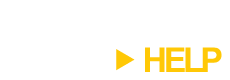
The new DeskSpace feels great, especially with the fixed “Manage Desktop Application Rules”. Working or gaming in seperate spaces is really splendid. Keep up the great work!
the trial i downloaded to try the cube for a windows machine, as i attempt to use it it epic bomb-skied its way below Ubuntu, DO NOT try it unless you want to waste MB on your computer. UBUNTU is SOOOO much better however i still cant get my wifi working properly on Ubuntu but the cube is more fluid and runs like 4 SEPARATE functional windows unlike this. this has managed to have 1 fully working and rest of em lag and flash applications really fast so you cant do anything that requires launching of an app
Hi Phil,
I’m sorry you had a bad experience with DeskSpace. If you’d like to resolve any of the problems you’ve experienced please contact Otaku Software Support and we’ll be more than happy to sort things out for you.
i downloaded the 3d cube buT i CANT get i tto work can u help plz
princess: Please contact Otaku Software Support and we’ll help you get it up and running.
i love you
vinoth kumar: Thanks!
i downloaded the trial thinking it would patch over my full version of 1.5.4.4. now i payed almost $30.00 for nothing because i lost my full version and im stuck with a 14 day trial. way to go, otaku. forget about me buying anything here again.
red: OR you could visit the Help page (http://www.otakusoftware.com/help), and under the section where it says “To download software you’ve purchased or upgrade to the latest version, please enter your email address and order reference number below, then click the Download button.” enter your order details then click the large button that says “Download”.
This will give you the latest full version.
Please remember, we’re here to help you, and we pride ourselves on making sure our customers are happy. Before you give up in anger and despair, remember that sending us a short blog comment, forum post, or email is usually all it takes to sort out any problems you’re experiencing.
If you still can’t download your software after following the instructions on the Help page, please let us know and we’ll arrange to send it to you some other way.
Hi! Splendid software, but i have some suggestions for future versions! In Compiz, if you have a movie playing in a media player on one of the sides, it will still play when you go to cube mode. IE, the side of the cubes update in real time. I understand that this kind of feature is more cpu/gpu hungry, but as we are in 2009 I think the system where sides are updated upon entering one of the sides are a bit old. Also, if you drag the movie so that it exit the frame, it will continue on the other side. Would be cool to see this in a future version too! Keep it up and look to compiz for ideas =)
1: First, I’d like to say thank you very much for the compliments.
Real-time updates aren’t “supported” by the OS, but it *is* possible to fake them somewhat (although you’re right in stating that the feature is CPU/GPU hungry). We’ve implemented this for one of our other products, TopDesk, and we’ll be adding this feature to DeskSpace in a future version.
I am a student.But i like this soft very much.Thank you!!!